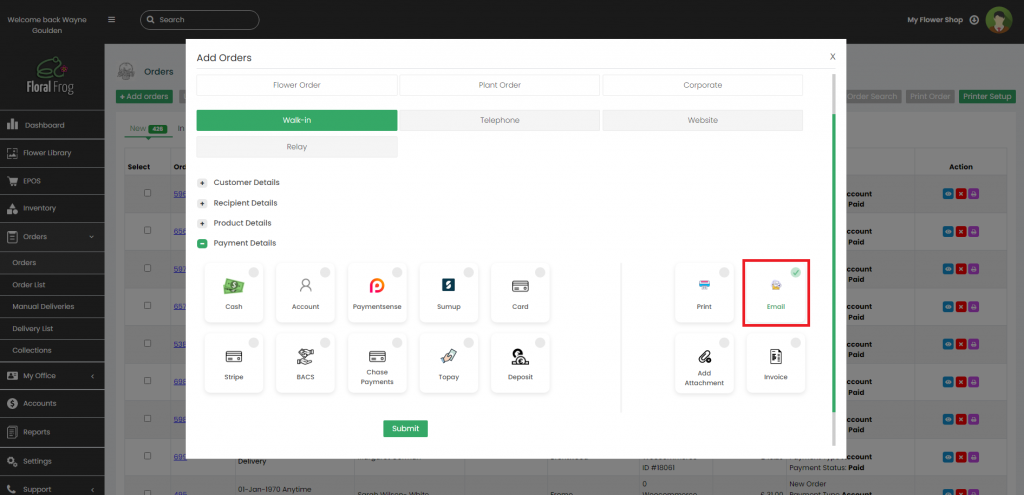Order Types
A florist has a choice of creating their own order types such as Wedding Orders, Funeral Orders and so on. To do this, navigate to “Settings” and then “Order Settings” and from the sub-tab menu ensure “Order Types” is selected. Simply click “Add Order Type” and then click “Save“.
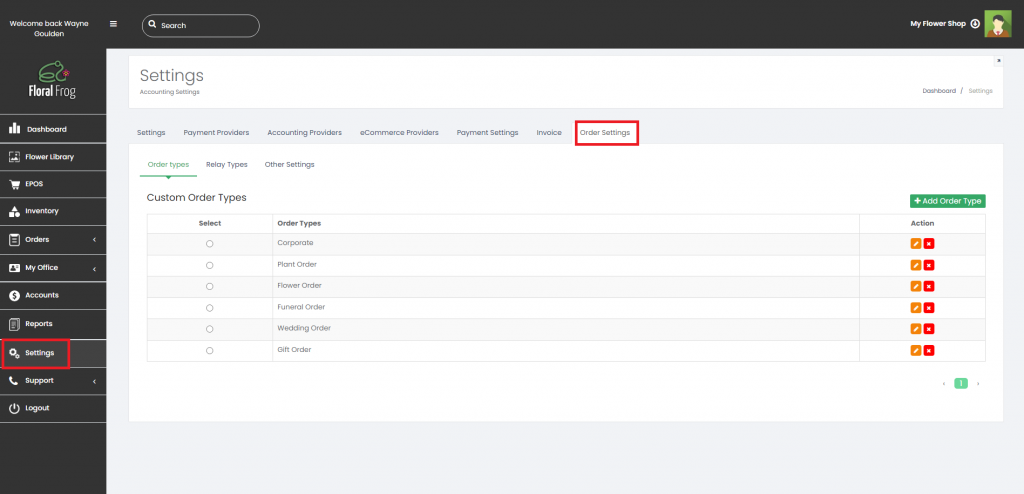
Relay Types
If you accept orders from a relay service that is not integrated with Floral Frog then you can create a custom relay type which allows you to distinguish and report on orders received and processed via relay service such as eFlorist or Interflora. To do this, navigate to “Settings” and then “Order Settings” and from the sub-tab menu ensure “Relay Types” is selected. Simply click “Add Relay Type” and then click “Save“.
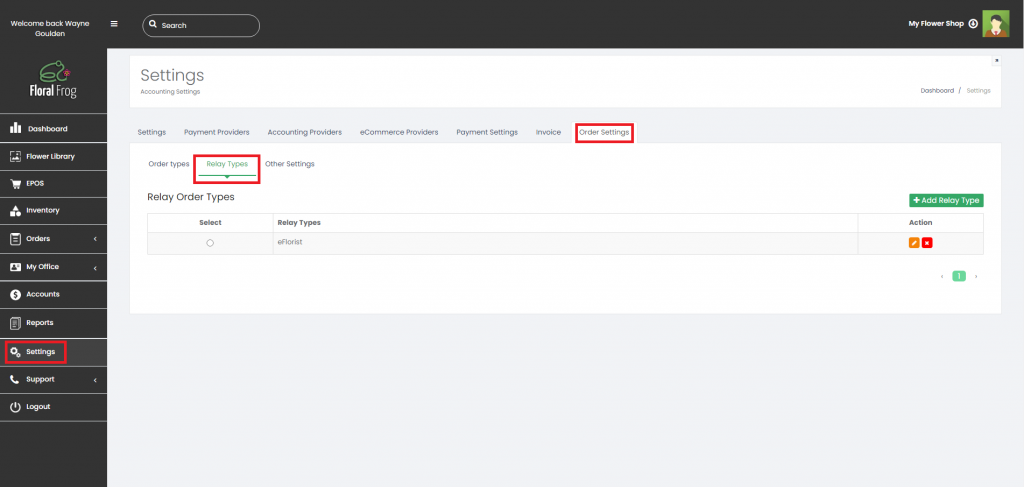
Other Settings
You have the ability to enable or disable a number of parameters during the order taking process as follows:
- Automatically Printer Orders
- Automatically Email Orders
- Automatically Receive Confirmation
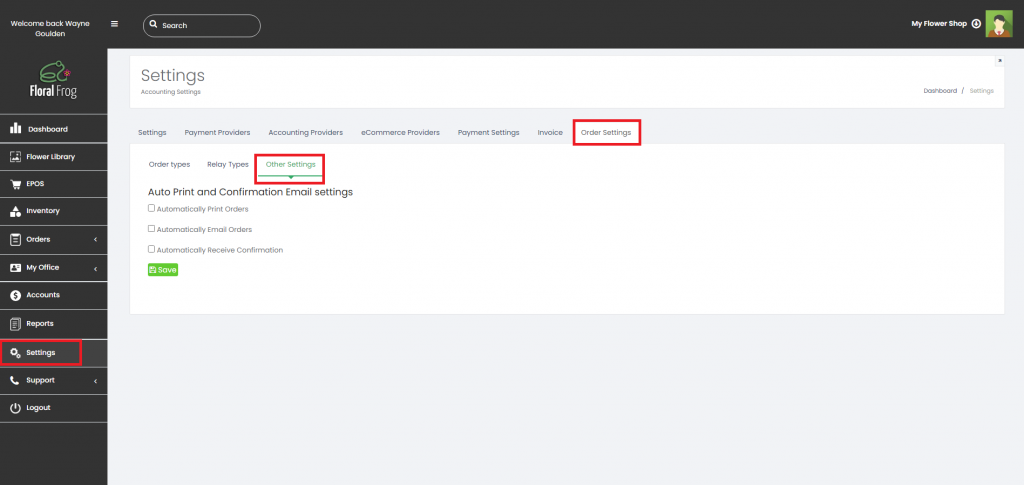
Automatically Printing Orders
By enabling this feature in Settings means orders will automatically print once the “Submit” button is pressed. The print icon within the order form will not be visible.
By disabling or leaving this feature unchecked then you have the option to manually select the print option prior to pressing the “Submit” button. Some florists may want the flexibility to optionally print certain orders during the order taking process.
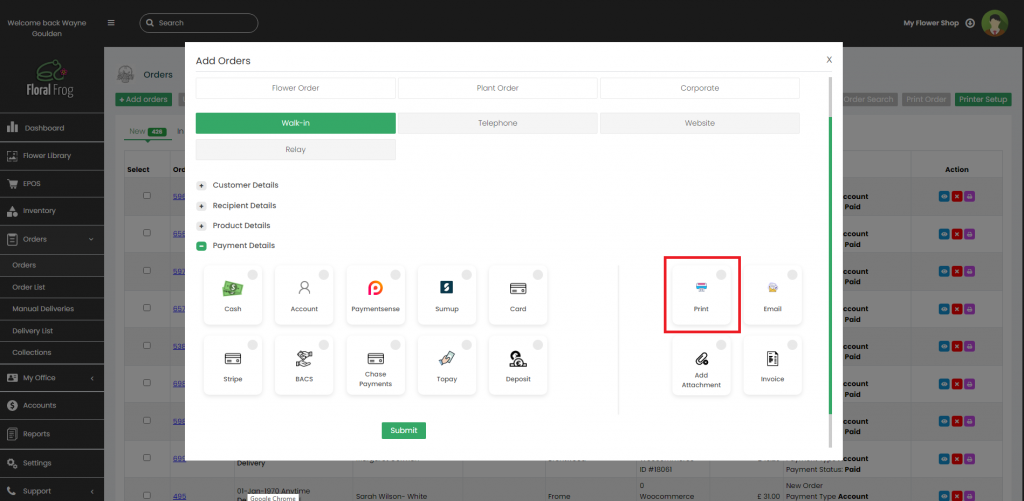
Automatically Email Orders
Florists have the option to send an order confirmation email with each order that is processed and contains a customer email address.
By disabling or leaving this feature unchecked then you have the option to manually select the email option prior to pressing the “Submit” button. Some florists may want the flexibility to optionally email certain orders during the order taking process.