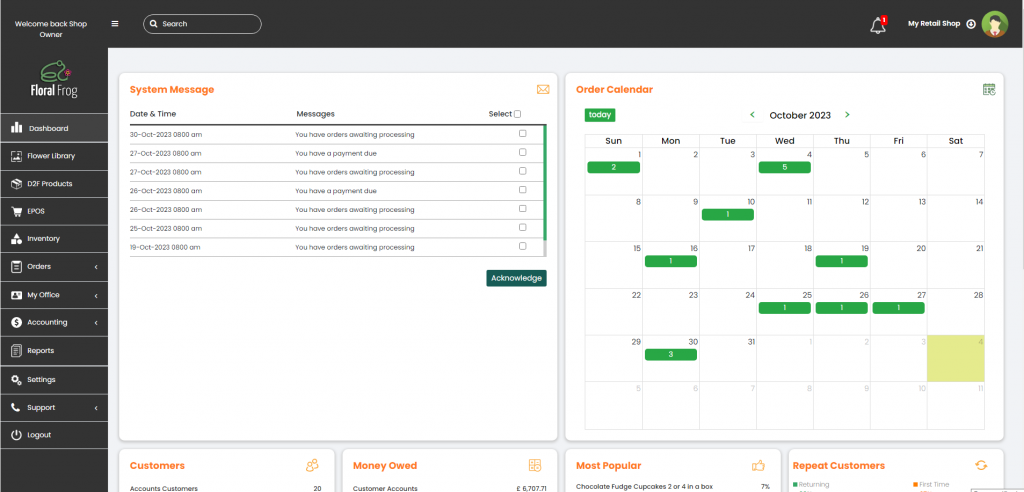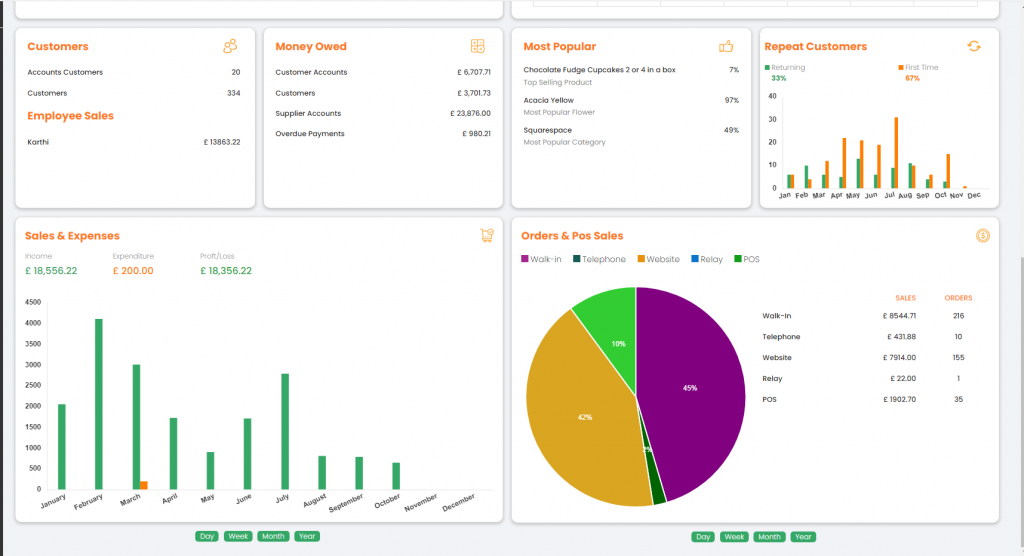The Dashboard allows a Florist to gain an instant insight to business performance aswell as a quick view on orders and system messages.
Order Calendar – this provides a daily view on the number of orders either due for delivery or collection. By clicking on the green rectangle displaying the order quantity, this will take you to the specific order table for that day.
System Messages – provides a daily status update prompting the florist to take action on order processing, deliveries, payments etc.
Customers – provides the total number of unique customers and account customers who have placed orders through the system.
Employee Sales – this lists each employee that performs sales through the system
Money Owed – provides a breakdown of money owed from Account customers, normal Customers, money owed to Supplier accounts, and payments that are overdue.
Most Popular – provides a breakdown of the most popular product, category and flower.
Repeat Customers – this provides an indication of new customers over returning customers
Sales & Expenses – a simple bar graph on sales and expenditure
Orders & POS Sales – provides a breakdown of all sales channels ranging from Walk-in customers, telephone sales, website orders, relay orders and general sales through the POS.