We have performed a number of updates to improve the Invoicing module. The first is on the order form itself where we have added an optional field to enter a purchase order (PO) reference number which will appear on the Invoice when generated. Please see screenshot below:
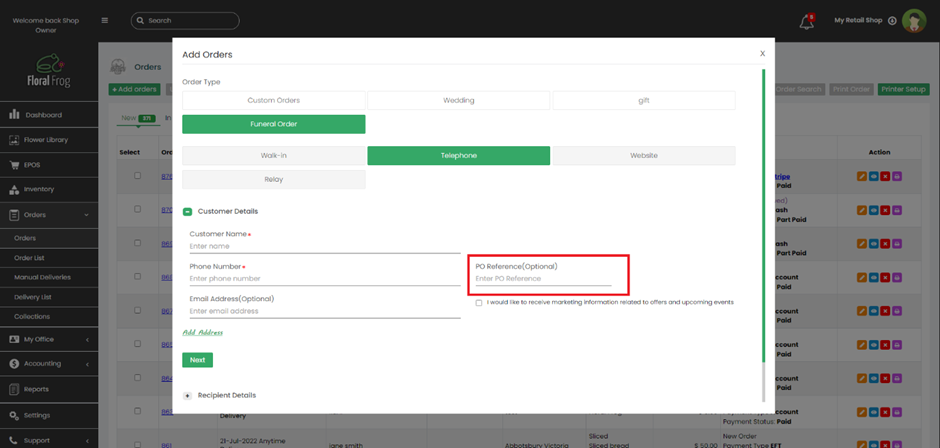
The next update is the menu where we have split out pending payments, Invoicing and the accounts ledger.
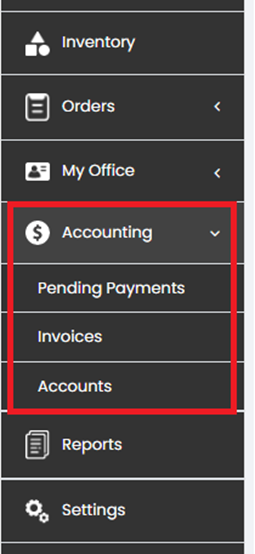
In Pending Payments we have added a new column that informs you on the order status. This allows you to easily select completed orders and prepare and invoice for them. We have also replaced the “Send Select Invoices” and “Send All Invoices” buttons with “Generate Select Invoices” and “Generate All Invoices”. This feature only generates the invoice and doesn’t send at this stage.
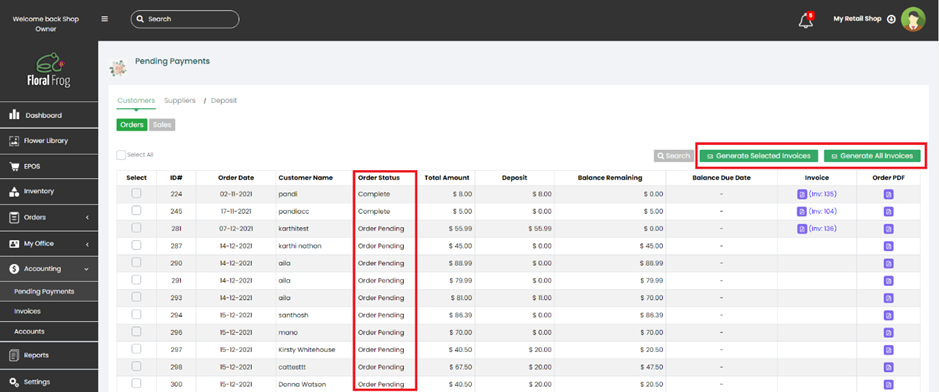
Under a new menu option called “Invoices” you can see all invoices that have been generated. From here you can select and send them to your account customers. There are several invoice statuses as follows:
Pending (Purple) – Invoice has been generated, but not sent;
Mail Sent (Blue) – Invoice has been emailed to your customer;
Due (Orange) – The due date of your invoice payment is within one day;
Overdue (Red) – Your invoice payment is overdue by at least one day;
Paid (Green) – You have marked the invoice off as “Paid”.
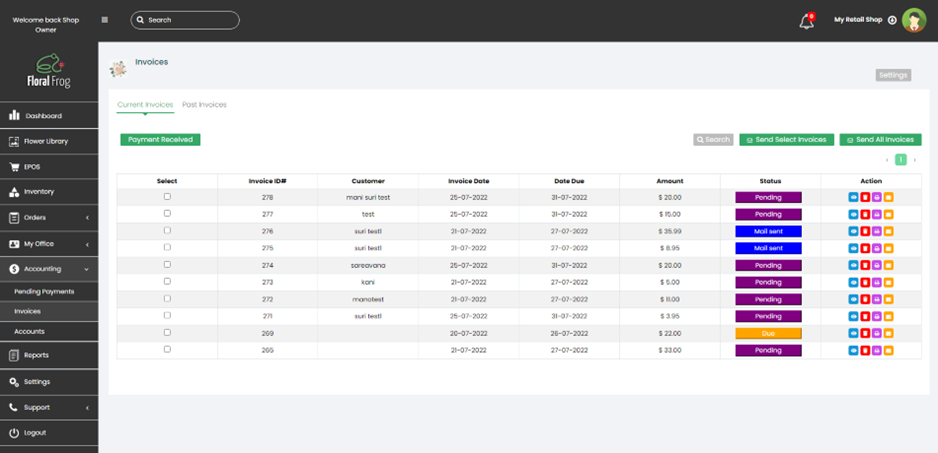
You can see all “Paid” invoices on the “Past Invoices” tab as shown below.
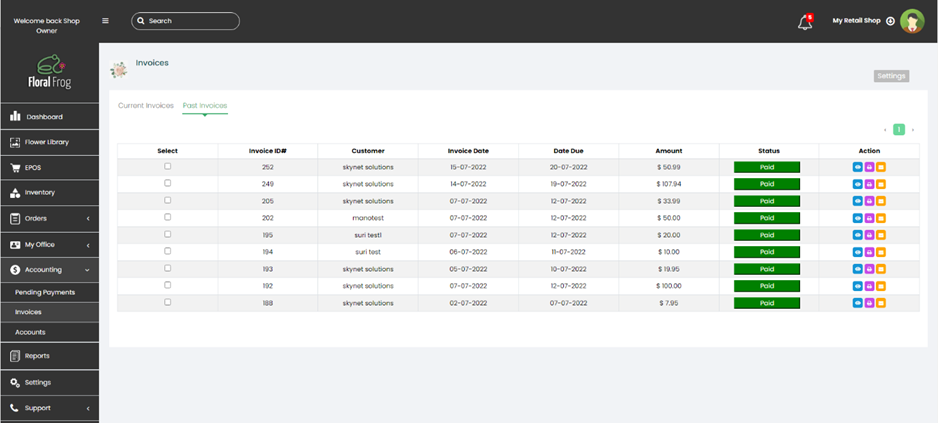
In “Settings” and “Invoice Settings” we have added an updated better-looking template and improved the screen layout.
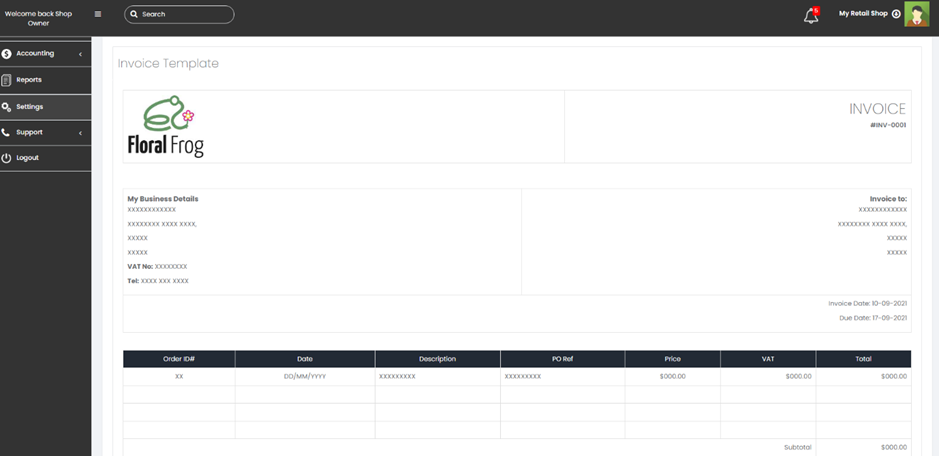
Lastly, you can see what the updated Invoice template looks like including a new column that has been added for your purchase order (PO) reference number. You still have custom text fields at the bottom of the template to add payment details etc.
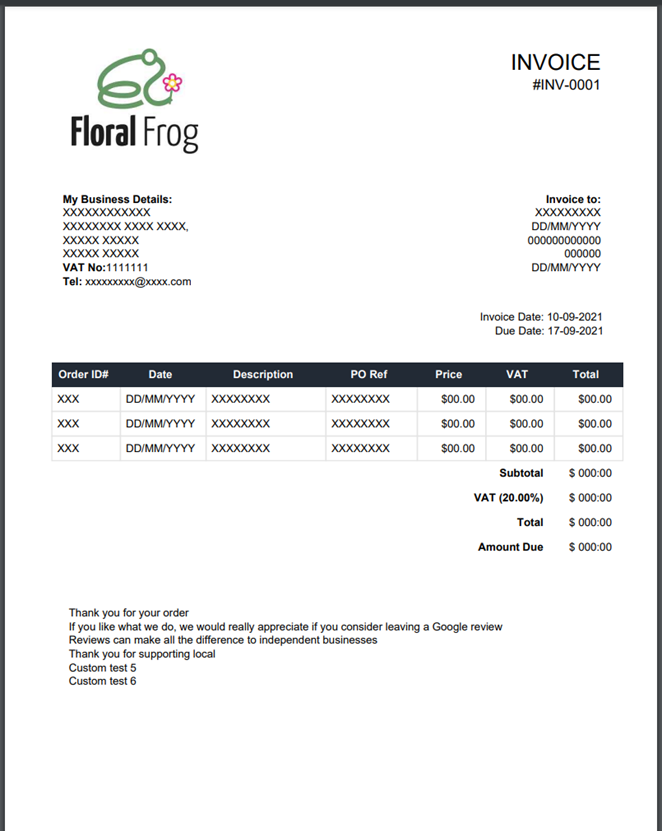
Note:
- At the minute you have to manually generate select or all invoices and manually send select or all invoices. We will add Daily, Weekly and Monthly automatic generation and sending of invoices in our next major update.
- We will also be creating email templates where florists can create their own order and invoice emails plus use their own email accounts to send order confirmations and invoices.
