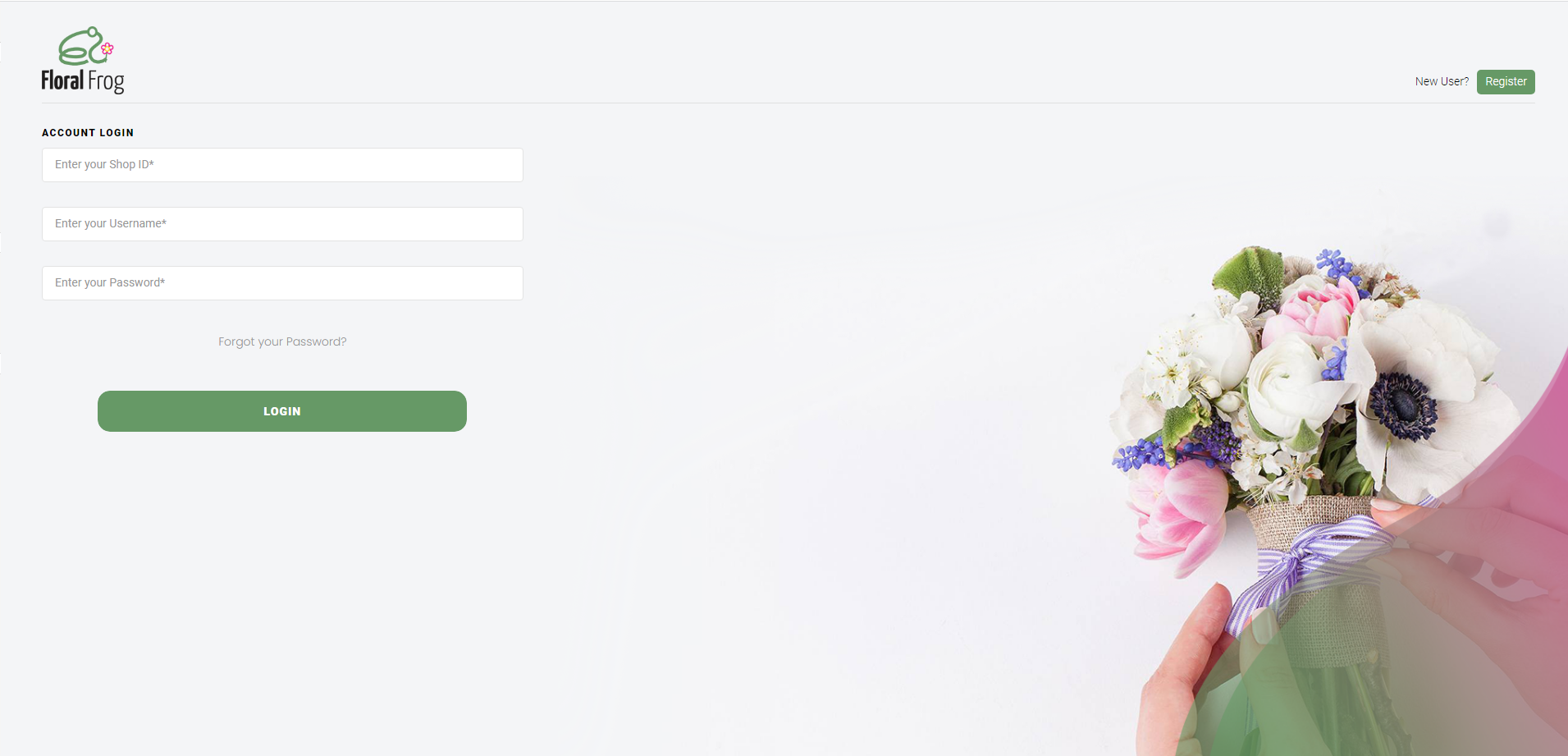Table of Contents
REQUIREMENTS #
- PC or Laptop with Google Chrome web browser installed
- Apple Mac with Google Chrome web browser or Safari web browser installed
- Any tablet (iPad or Android) that supports either Google Chrome or Safari web browser
- Other browsers such as Internet Edge and FireFox may work but are currently unsupported/untested
FLORAL FROG REGISTRATION #
- You will be supplied the URL to register your account
- Select your Country [UK, UAE, Australia, USA, Ireland, Canada] – if your country is not shown then contact Floral Frog for further information
- Enter a username – this can be your first name
- Enter your business email address. This is required for both account activation and also to provide your new Shop ID
- Enter a password – this should be a strong password containing alphanumeric characters
- Read and Acknowledge the Terms & Conditions and the Privacy Notice.
Note: Please ensure you make note of your Shop ID (contained in the activation email), your username, and your password.
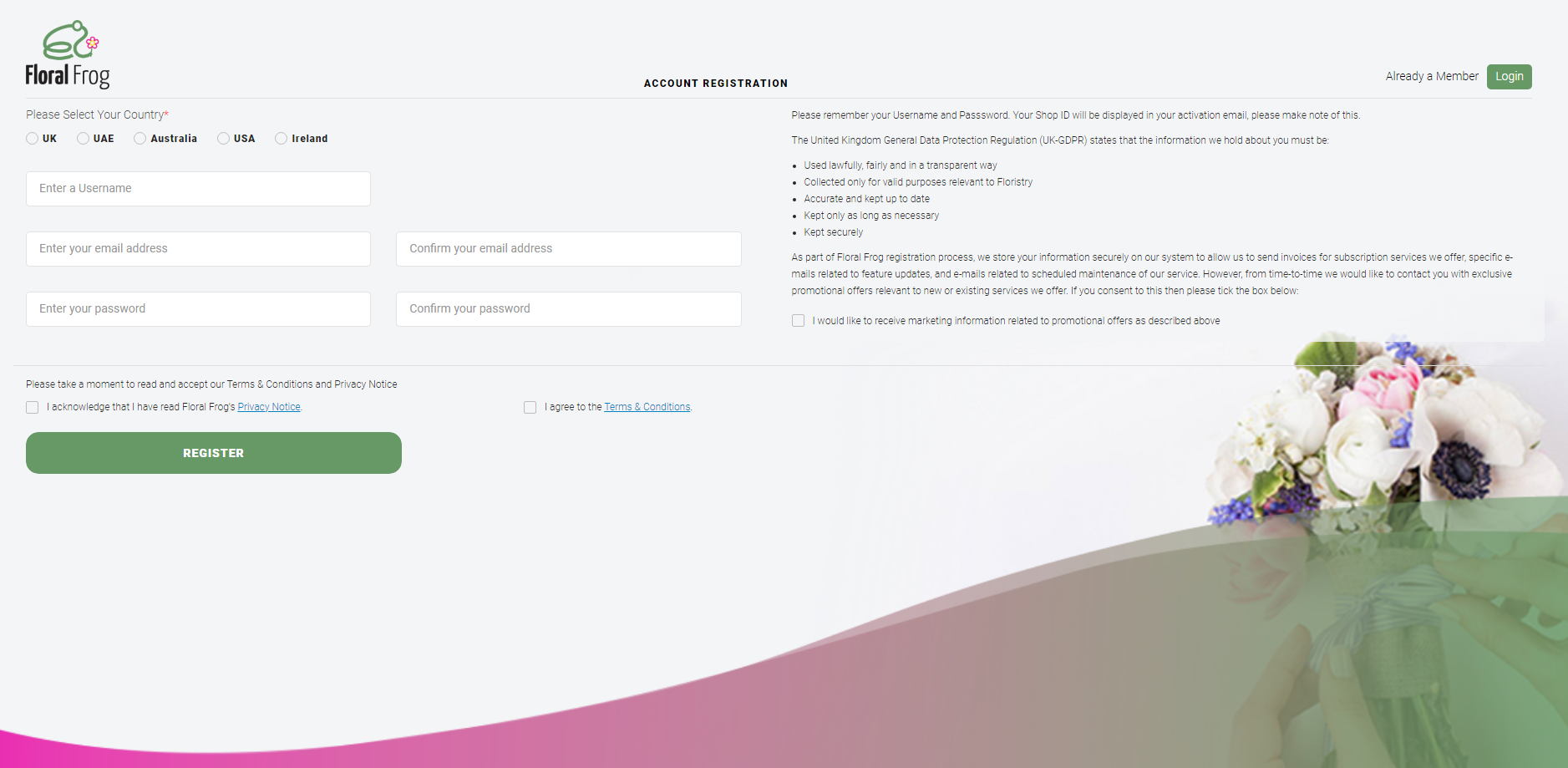
LOGGING IN FOR THE FIRST TIME #
Once you have registered your account you can then login and complete your business profile.