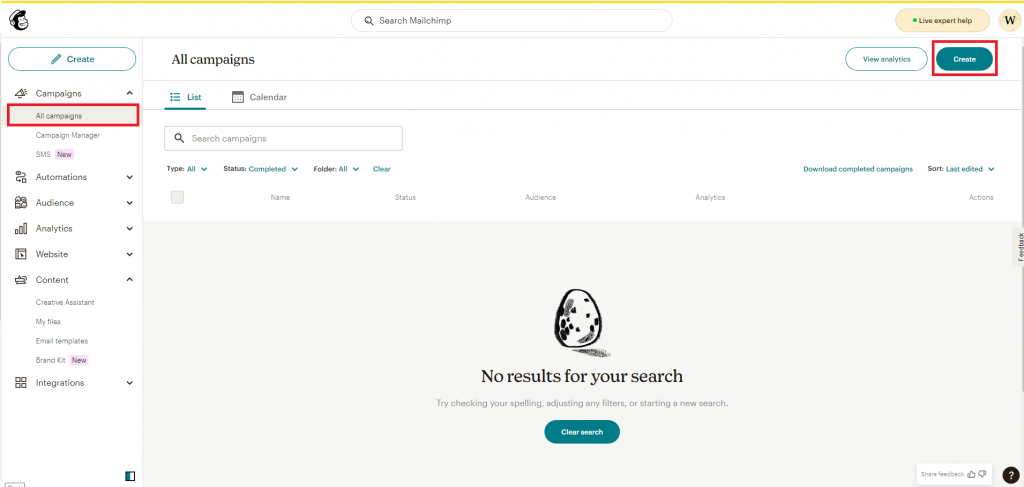You can use mailchimp to send marketing emails to your customers where you may have special offers on products you are selling, or
Remember, before sending marketing information, ensure you have consent from the customer.
You can sign-up for a
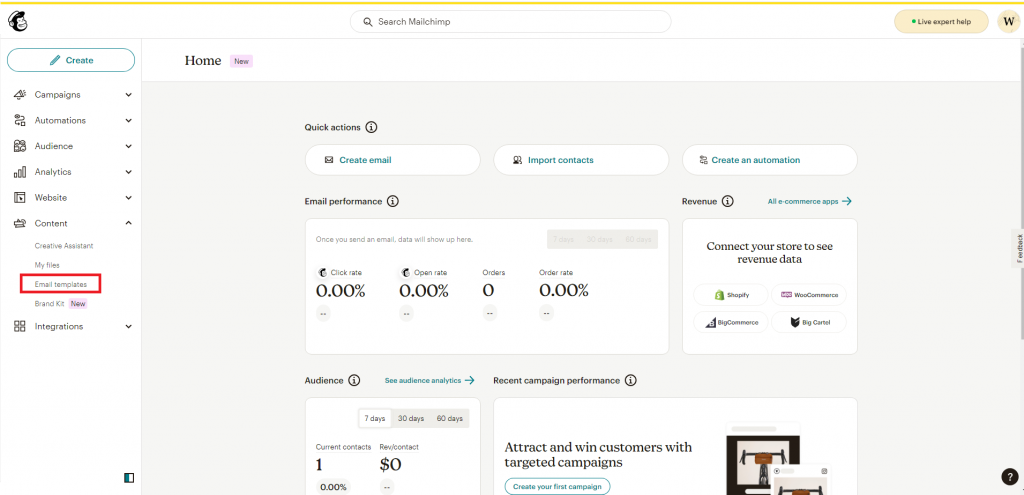
When you click on “Email Templates” on the left menu then you have an option to edit and use and existing template, or create a new one by clicking “Create Template” in the top right. Mailchimp provides a basic layout for all different types of template.
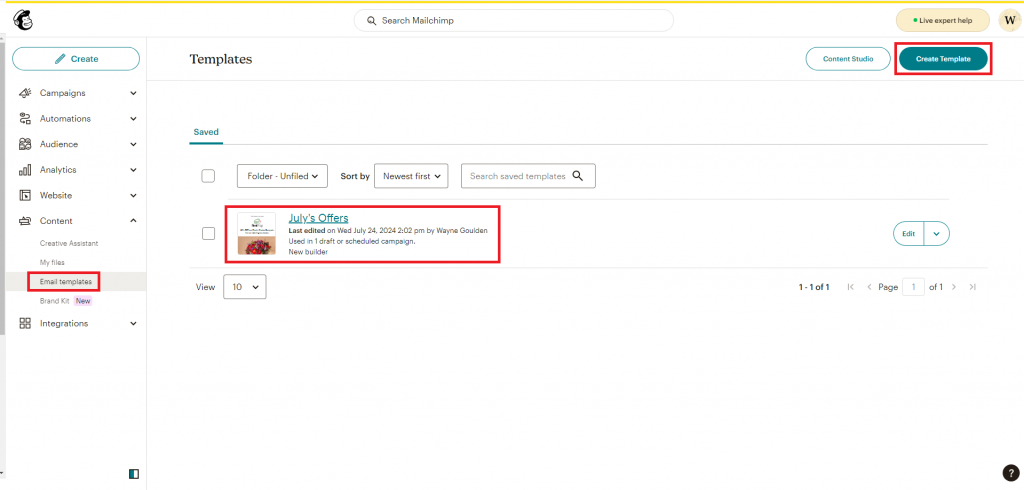
In the example below, a simple email template has been created advertising a special offer of 20% off florist choice bouquets, for existing customers, for the month of July. There is then a discount code and a link to the website, or known as a call to action button.
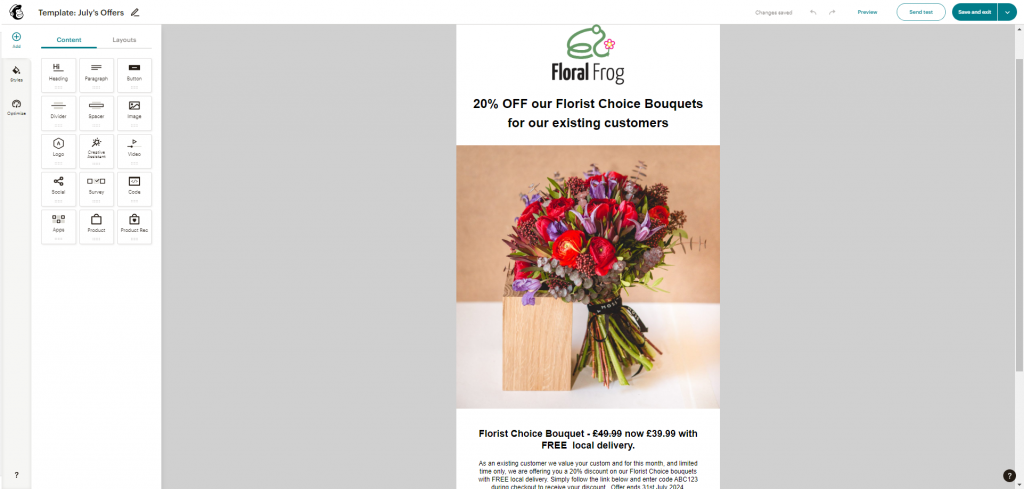
Once you have created your email template and special offer, click “Save and Exit” in the top right corner of the screen. You can also use the “Send Test” button next to the “Save and Exit” button first to see what the email offer looks like before sending out to your customers.
Once you have exited the Templates area and you are back to the main menu, select “All Campaigns” on the left and then click “Create” button, top right.