Floral Frog has integrated with QuickBooks online, allowing Florist’s to have a fully functional Accounting package to manage their business finances.
- Employees
- Customers
- Sales and Expenditure
Quick Start Guide
- Navigate to “ACCOUNTS” in the left menu and choose “Settings“
- Select the “Accounting Providers” tab from the right hand screen
- Click the green “Connect to Quickbooks” button as shown in the picture below
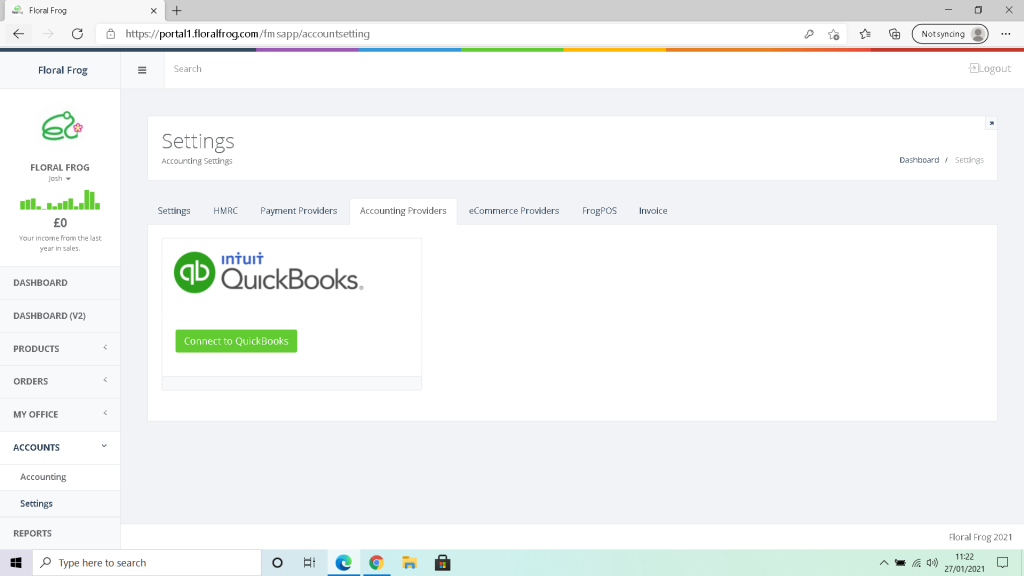
- Another screen will open showing that you are not connected as shown below
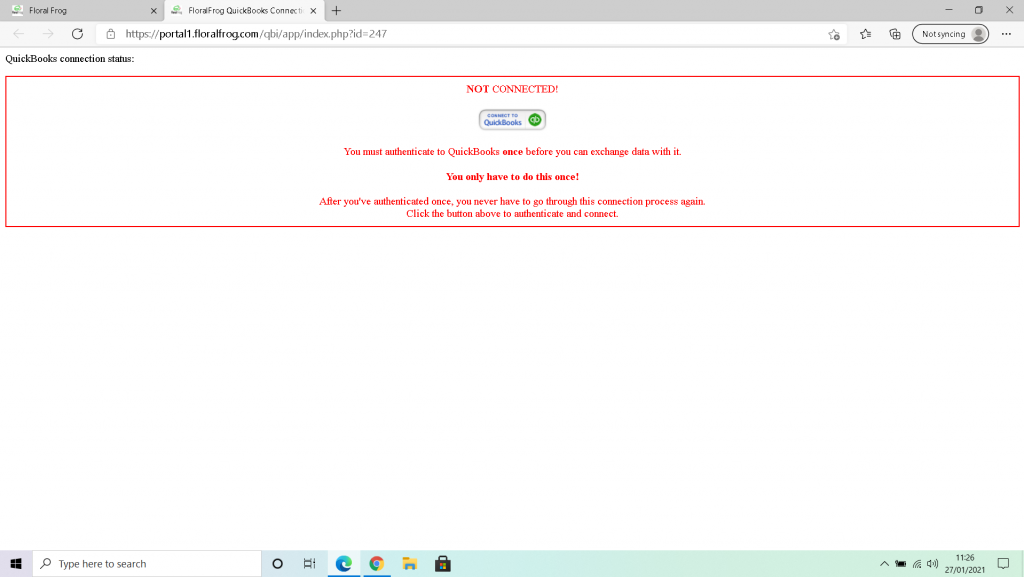
- Click on the “Connect to QuickBooks” button to login
- A login screen will appear where you can enter your QuickBooks login details
- Once your login details have been validated, you will see a connected screen appear.
- You can close this screen once showing “Connected“
