Sales Ledger
Within the Accounting section of the software you will find the Sales ledger as shown below. This automatically records all sales processed through either the POS or Order form within the POS, or the back-office.
The sales ledger consists of the following fields:
| Column | Description |
|---|---|
| Sales ID | This is an automatically generated number which increases in ascending order, i.e. 0001, 0002 etc.. Order IDs map to their respective Sales IDs |
| Date | This is the date the sale was performed |
| Customer | |
| Category | |
| Payment Type | |
| Net Amount | This is the amount |
| VAT or Sales Tax | |
| Total Amount | |
| Invoice PDF | If an invoice was generated for an order then it is also list next to its sales ID for cross reference purposes |
| Order PDF | If the Sales ID relates to an Order then the order is also listed |
| Receipt | Every sales ledger entry has a basic receipt that can be printed from an A4 printer, or emailed as a PDF. |
| Action | The action buttons allow you to either delete the sales entry due to an incorrect |
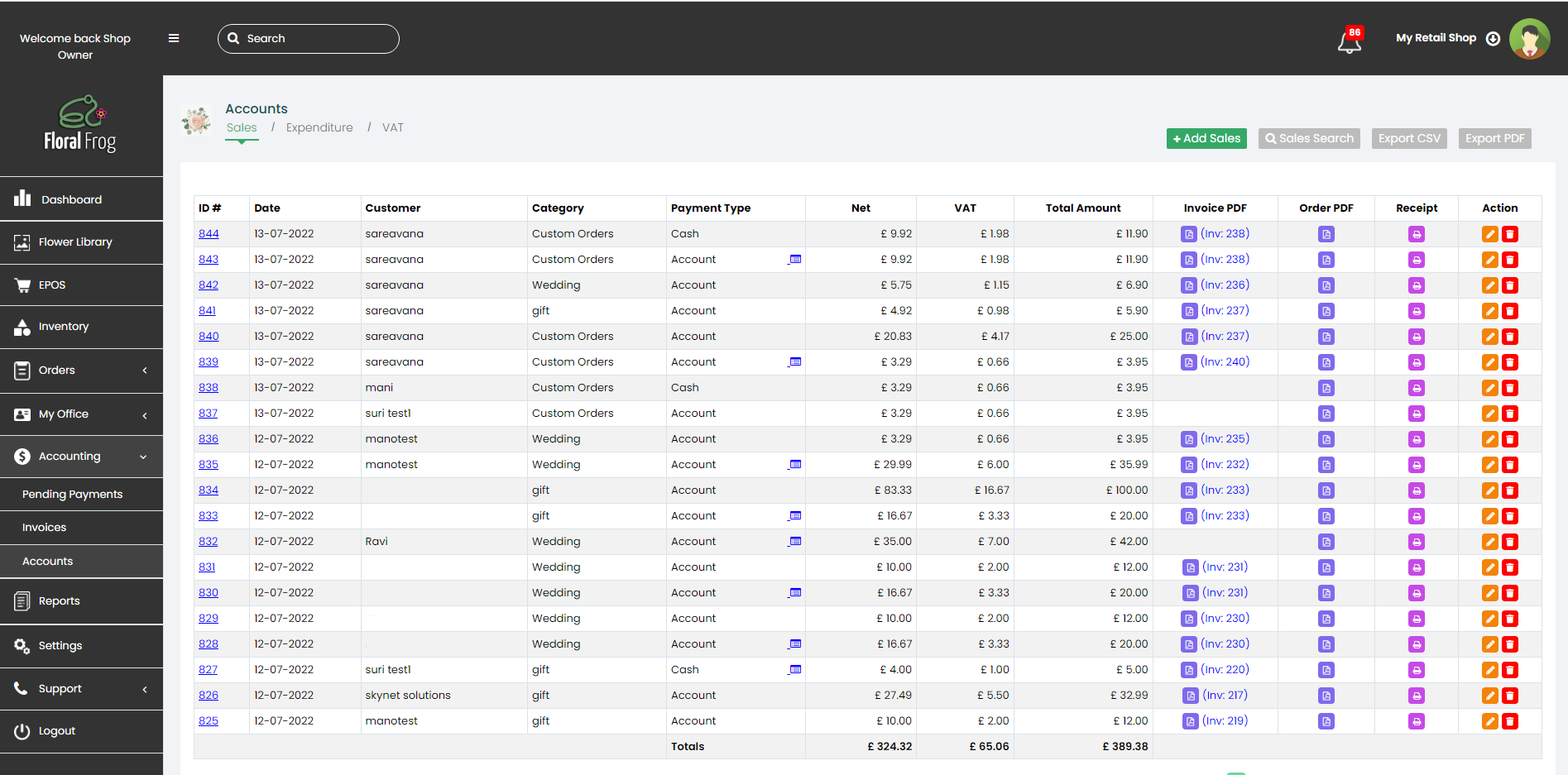
Sales Ledger Search Function
You can easily search for a sales ledger entry by either selecting
- Sales Date (From and To)
- Sales ID#
- Order Category
- Payment Type
- Customer Name
- Price (From and To)
Export Function
In conjunction with the search function you can also easily export parts of the sales ledger, either to a CSV (recommended), or PDF.
Accounting Method
All entries are accounted for and rounded to two decimal places
