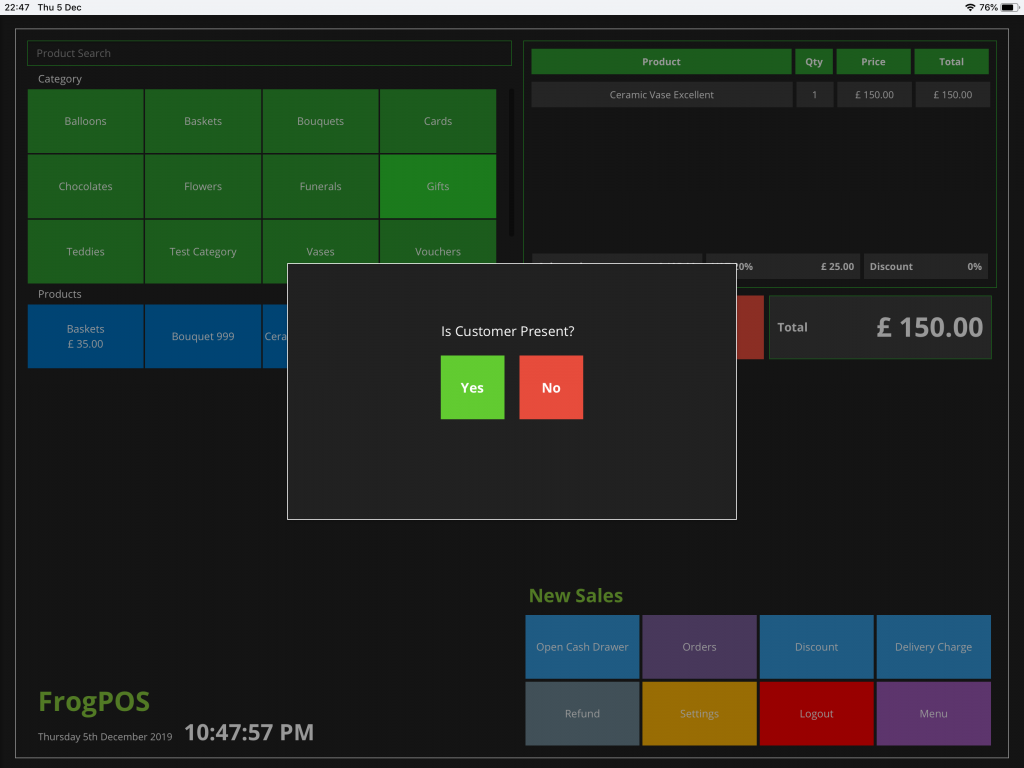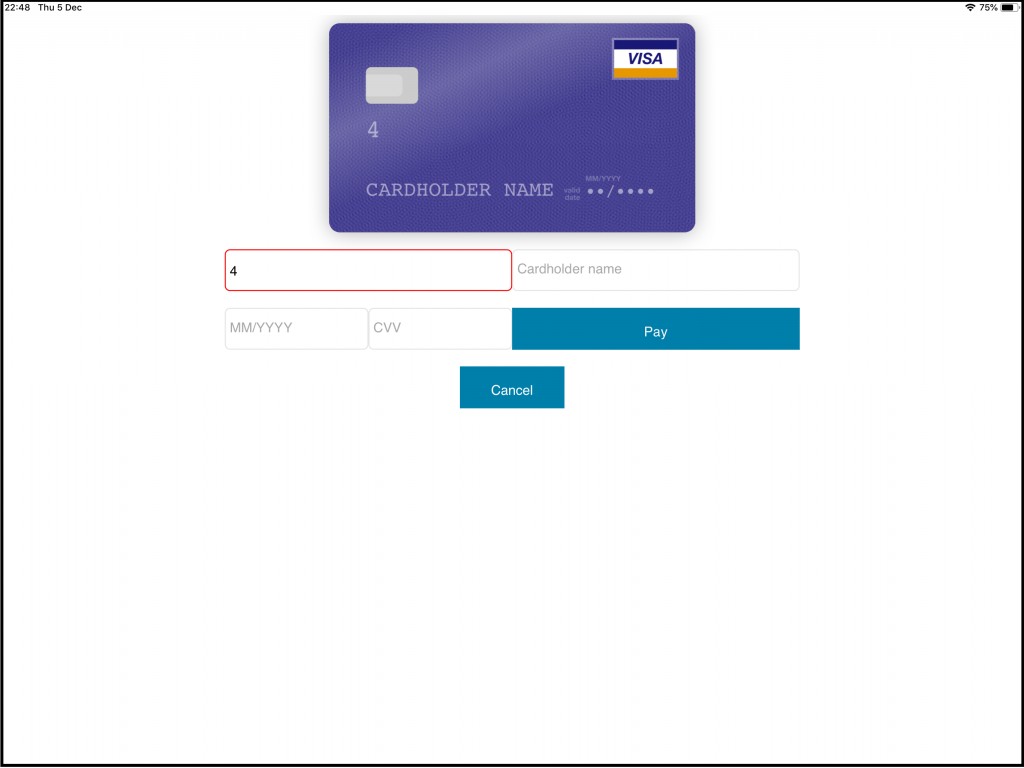Please register your SumUp account via our Floral Frog page and you will receive preferential transaction rates – https://sumup.co.uk/floralfrog. When registering via our page you will also be activated for virtual terminal payments. This is required to enable over the phone, or customer not present transactions.
Login to Floral Frog back-end and navigate to “ACCOUNTS” > “Settings” and then select “Payment Providers” tab on the right.
In the SumUp box enter your SumUp email address, then click “Save” and “Enable“
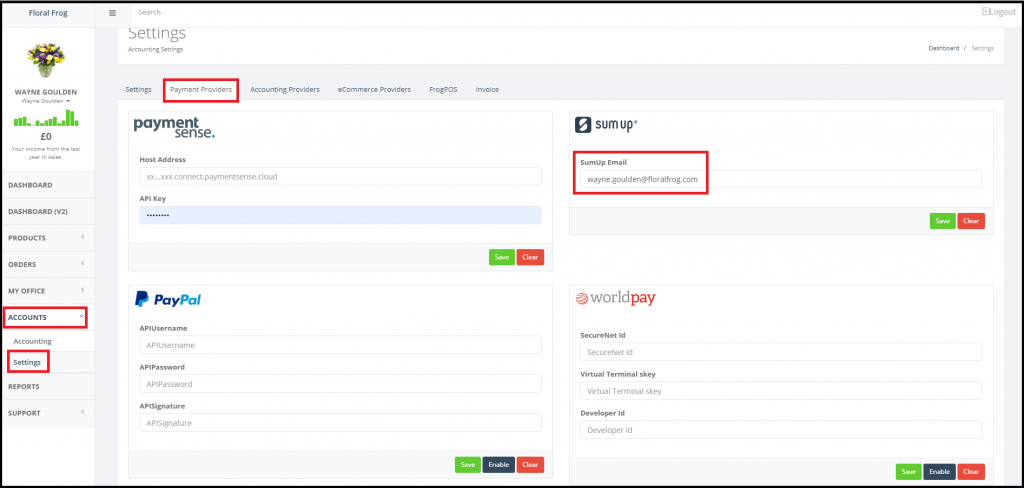
The next step is to access the iPad app store and download the latest “Floral Frog CloudPOS” and install it. When you type “Floral Frog” in the search box in the app store it will list two options, choose “CloudPOS“
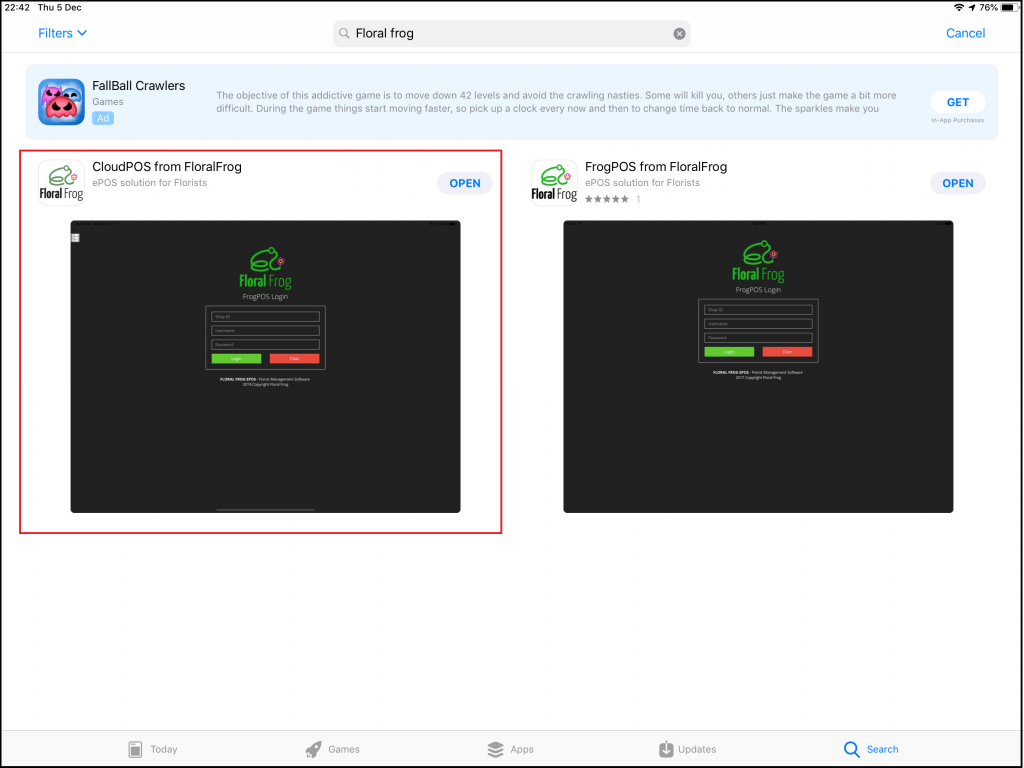
Once CloudPOS is installed, login with your Shop ID, Username and Password.
Enter your PIN code to access the POS
Click on “Settings” and slide the SumUp switch to on – see screenshot below
A pop-up box will appear where you type your SumUp email address and password. This is the same credentials you would use to access your SumUp account online.
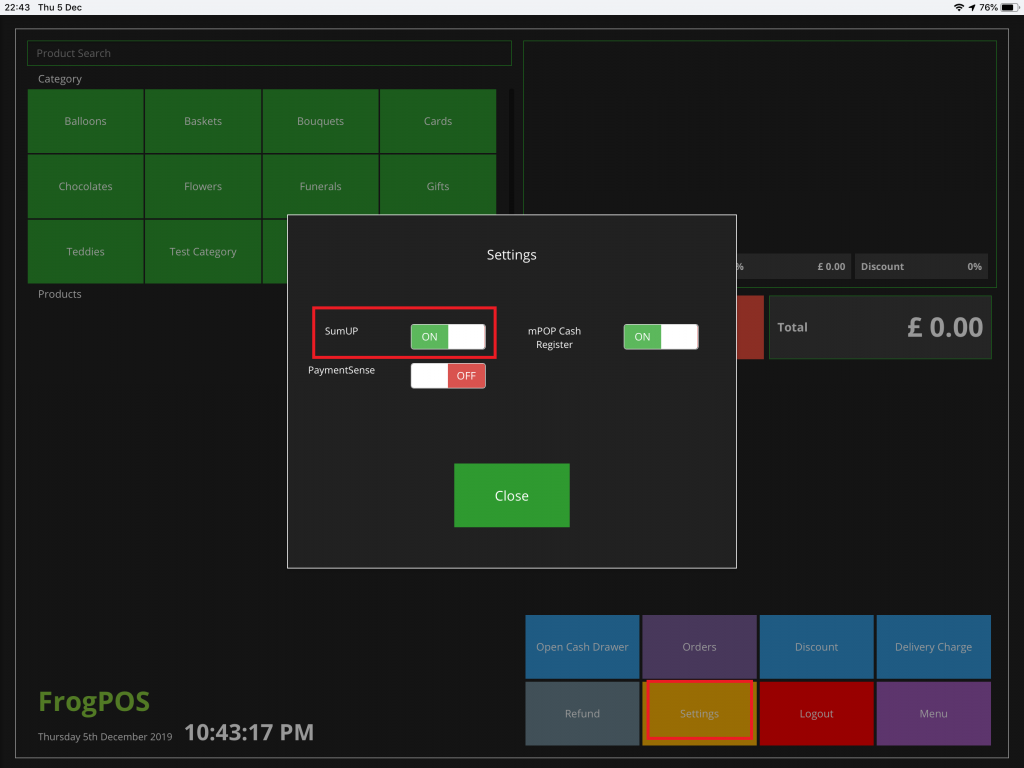
Once SumUp has been integrated you will see the SumUp payment type as shown below.
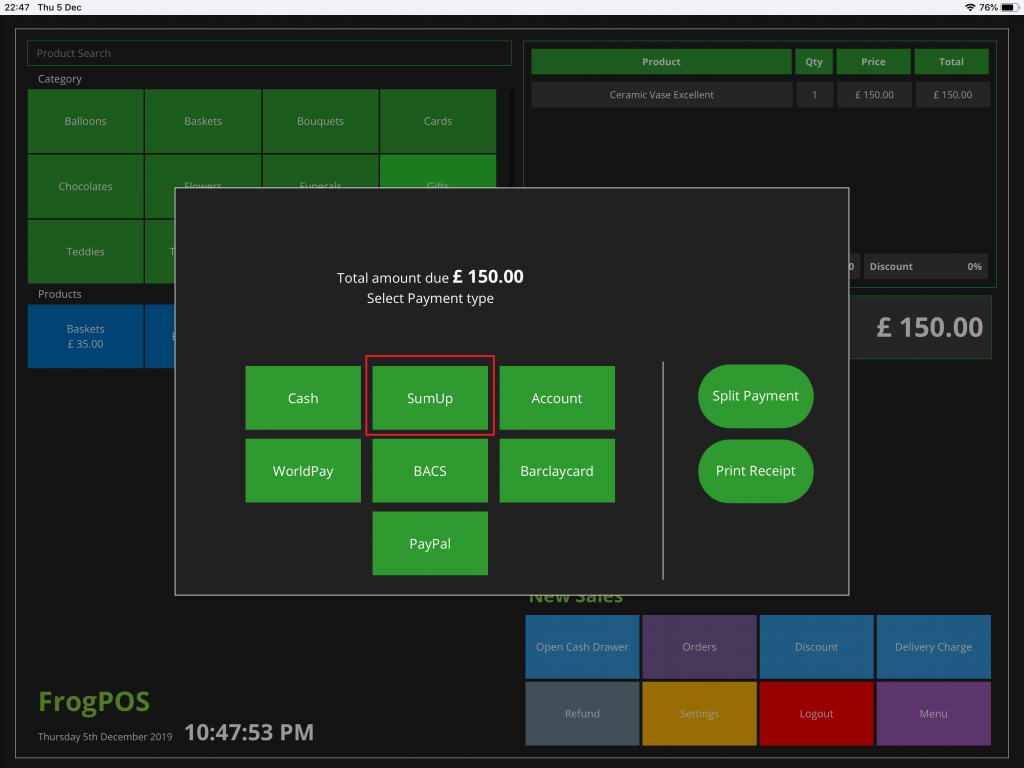
When taking payments with SumUp, a payment a pop-up will appear asking if the Customer is Present. If you click “Yes” then the SumUp card terminal will light up with the amount of the sale. If you click “No” then a virtual credit card terminal will appear on the iPad where you can type in the customers debit/credit card details.