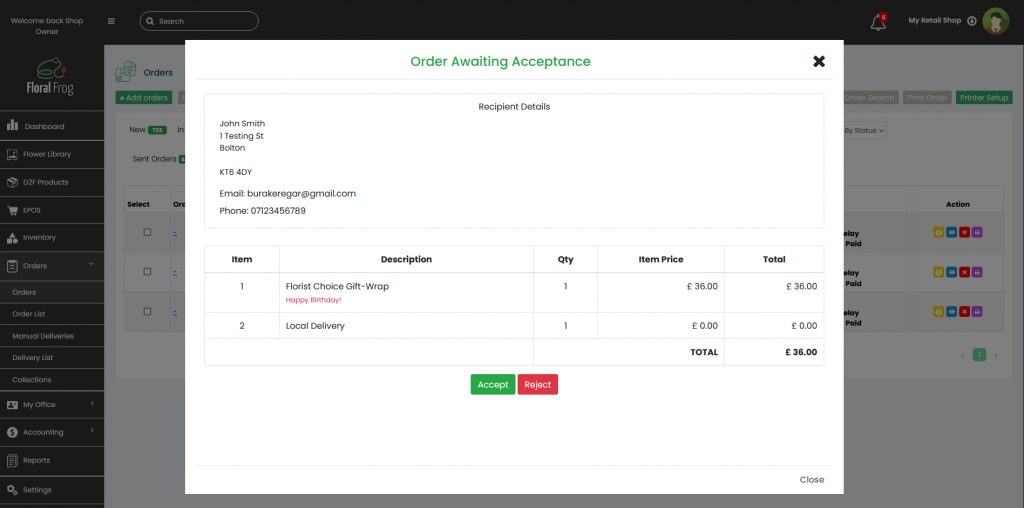To use D2F integration for sending and receiving relay orders, you will require your D2F Member Code. Contact Floral Frog and they will supply the Vendor Authentication Code to complete the integration. This only takes 5 minutes to setup.
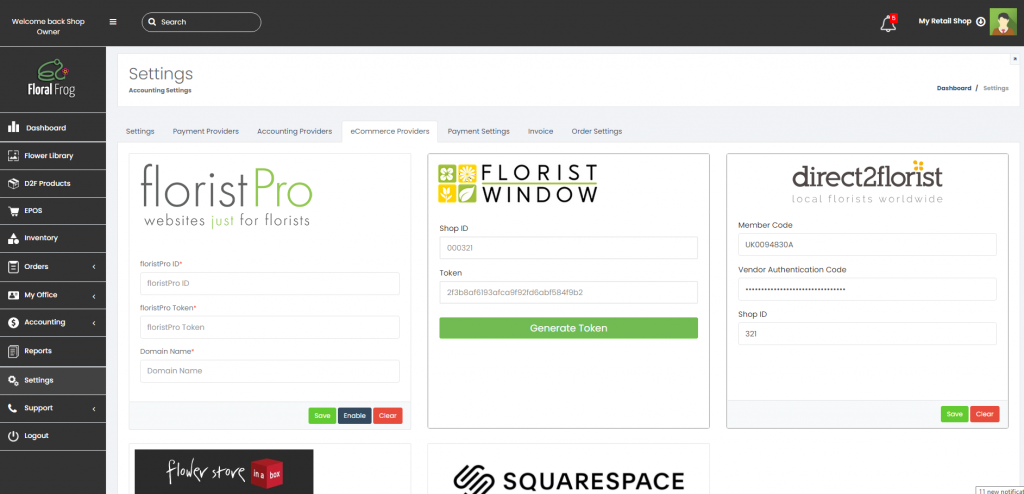
sending a Relay Order
To send a relay order to another Florist, then naviagate to the Orders table and click “Add Order“. Choose the “Order Type” and select “Relay“. Further options will appear underneath where you can click on D2F as shown below.
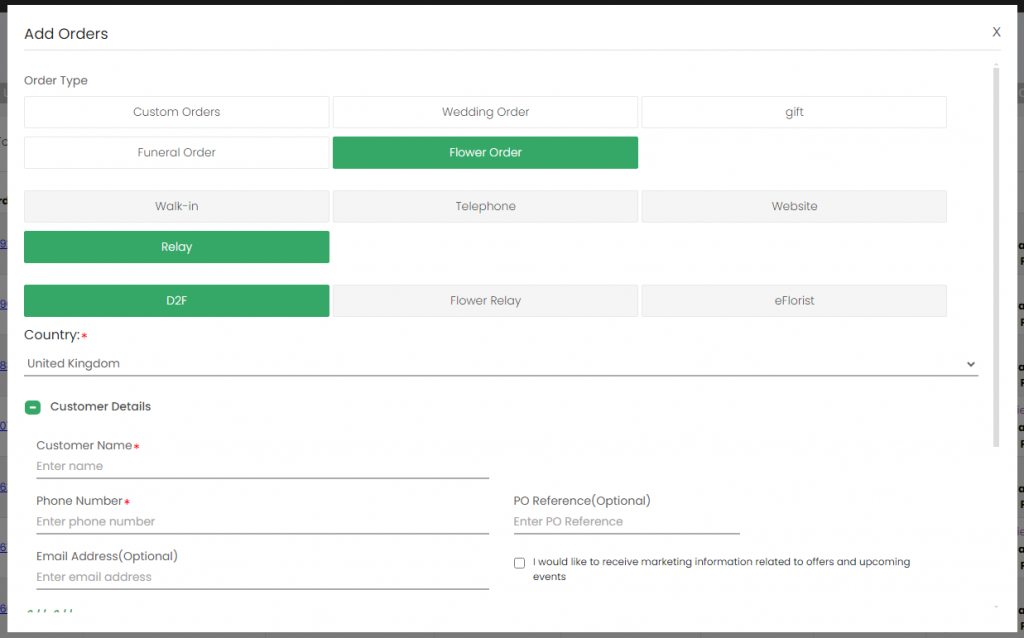
You can also choose the country you wish to send the relay order to. The default setting is your country your business is operating in.
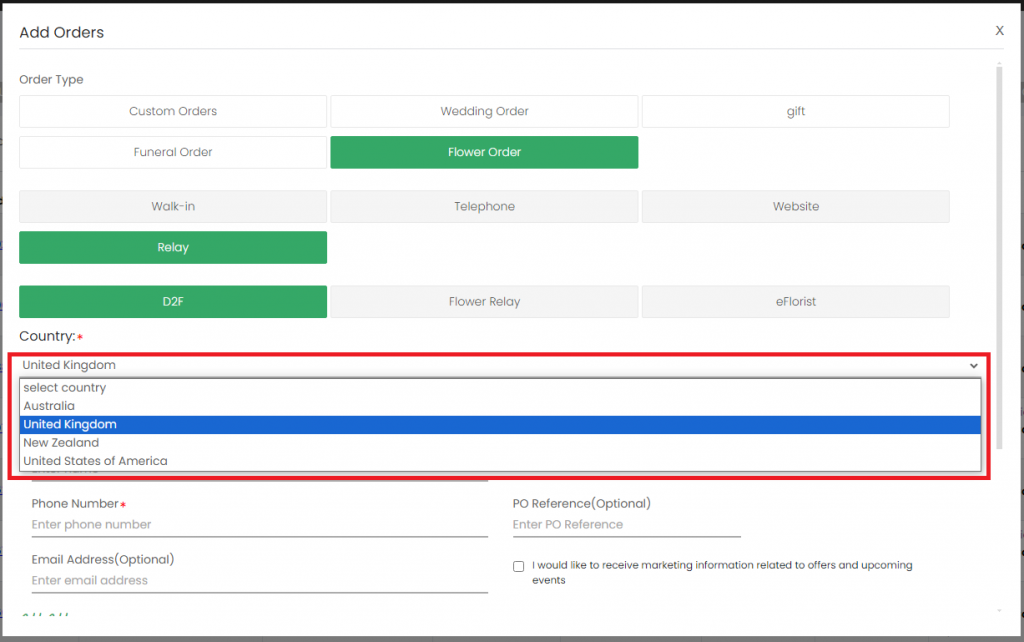
Continue to complete the order fields as normal; this is the same as a standard order which can be referenced by click on : Creating an Order. When you reach the Products section you only have the option to add a D2F relay product
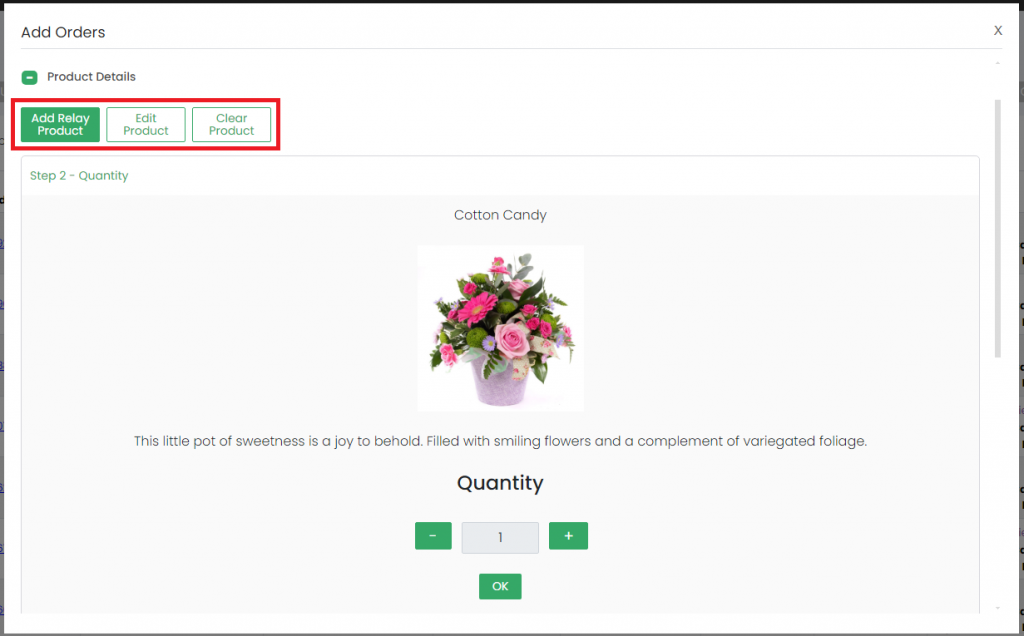
Once the products have been added a new section will appear called D2F. This is where you can select the Florist to fulfil the relay order and the list is based on distance from the Recipients address.
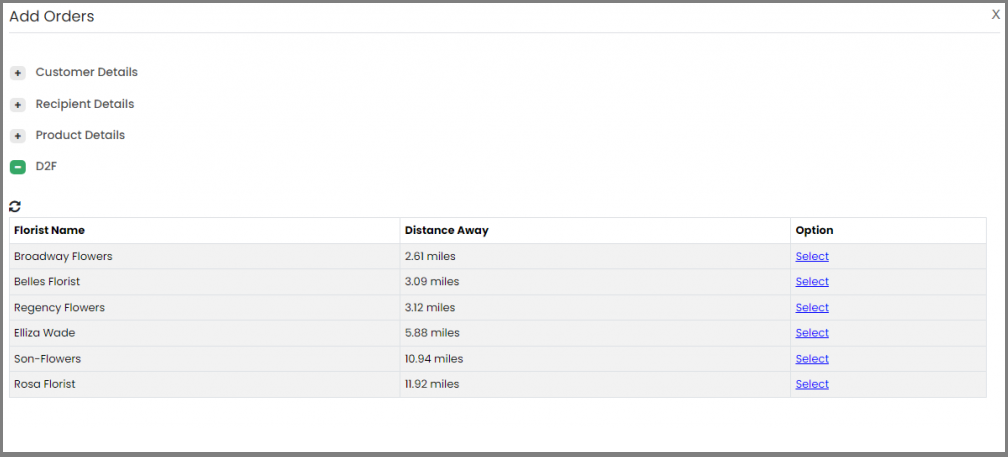
Once you have chosen the receiving florist you can complete the order and take payment.
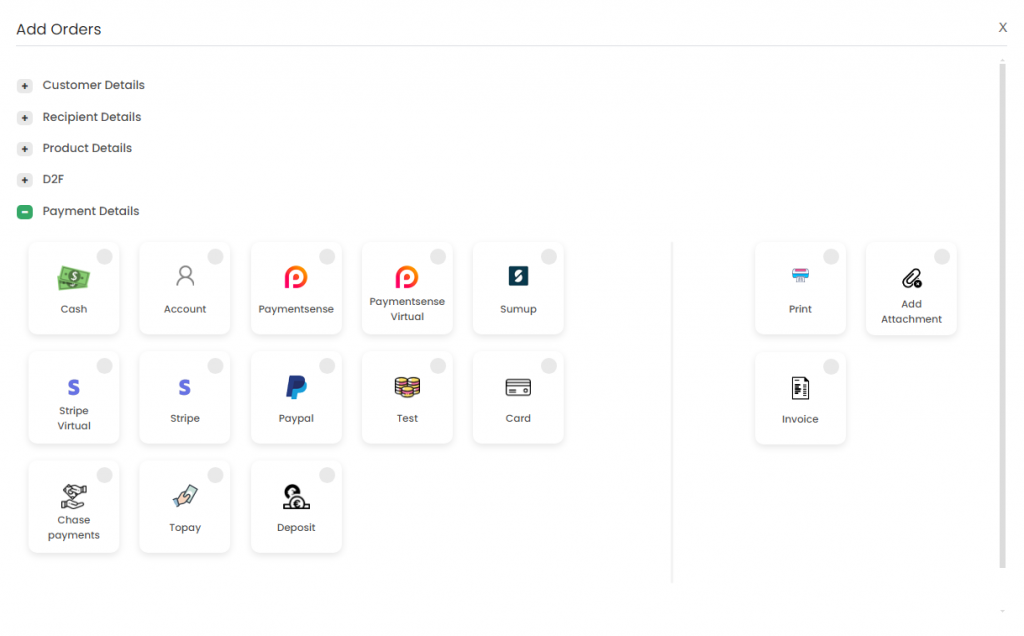
Once the order has been sent it will either be accepted by the receiving florist, or D2F will assign it to another florist in the local area of the recipient. You can check the status of a sent relay order in the Orders table under the Relay tab as shown below.
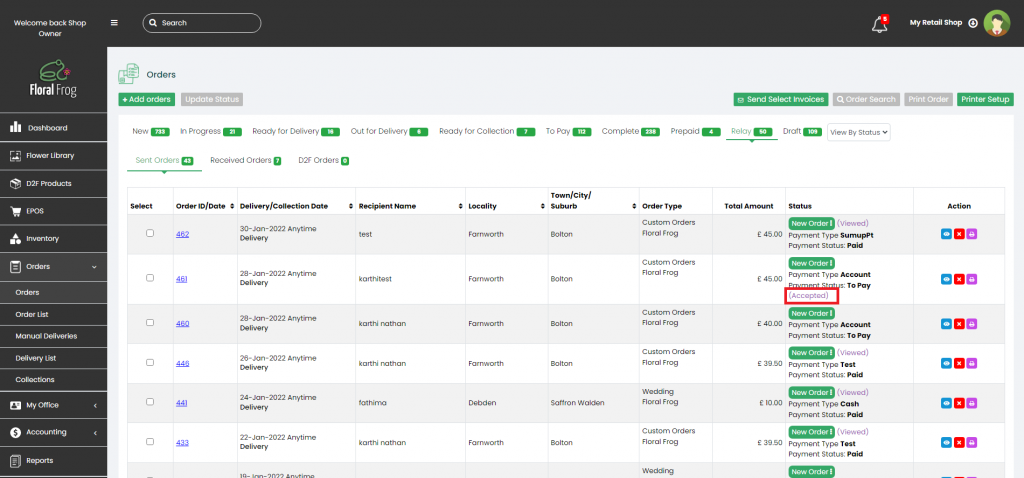
d2f receiving relay orders
D2F order notificatios appear in the “Bell” icon on the top right of the screen. The Florist can either click the link in the notification to navigate to the specifc received relay order, or within the Orders table goto the Relay tab and then D2F Orders “Received Orders” tab, as shown below.
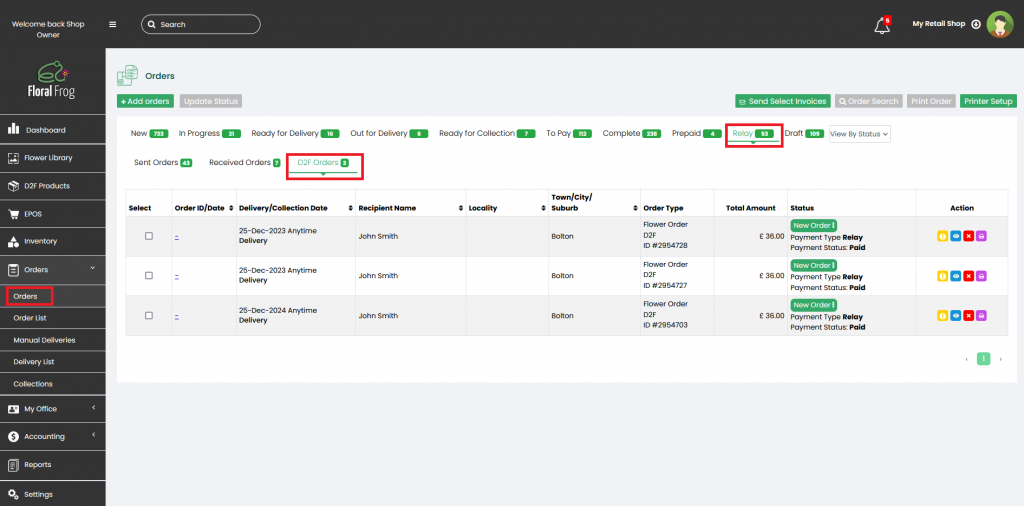
In the “Action” column at the end of the order entry the Florist has the option to “Accept” or “Reject” the order. On accpetance the order will be moved to the new orders table and treated the same as any order. If the Florist rejects the order then it will be sent back to D2F for reallocation and there is no further action for the Florist.