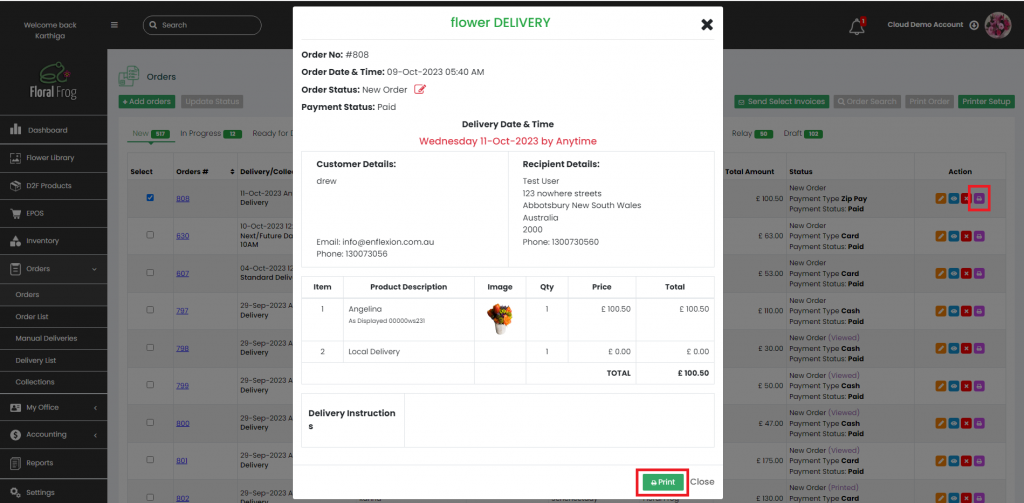Viewing Orders
There are two methods for viewing orders. Firstly, navigate to the orders table by selecting “Orders” and “Orders” from the sub-menu on the left.
To view an order either click on the order number itself which is a link, or in the action column at the end there is a small blue icon with an eye which will also allow you to view the order.
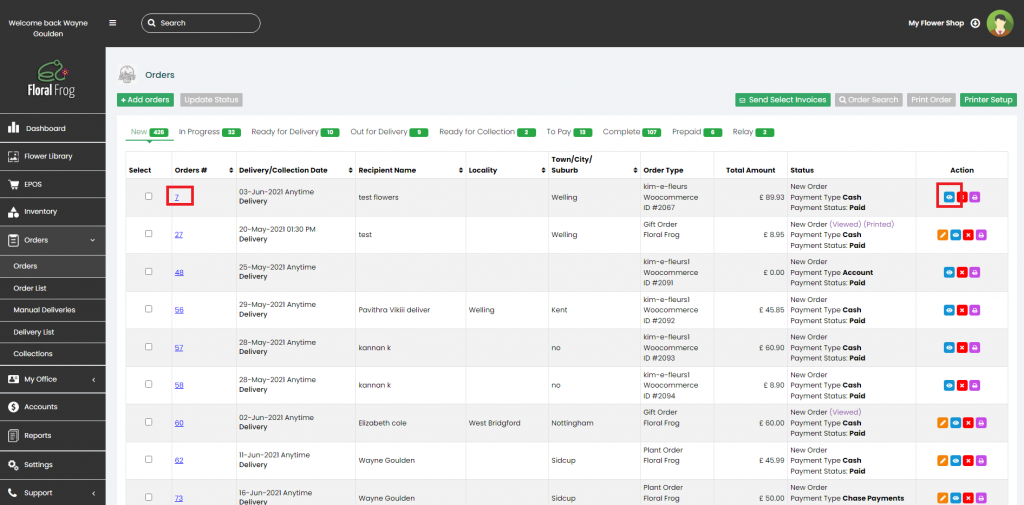
Printing Orders
You can print an order from three different locations within the orders table as follows:
- View the order and at the bottom of the order there is a print button
- On the orders table in the action column at the end there is a purple print icon
- On the top right of the orders table there is a print button next to order search. In order to use this particular print order button you need to tick the order you wish to print in the first column called “Select“.